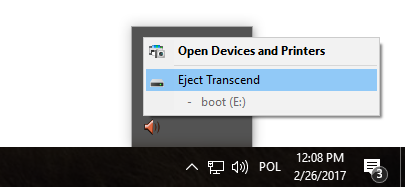Windows
- Download and install Win32DiskImager.
- Connect a micro SD card to your computer.
– Use a micro SD adaptor to connect the card to a SD card slot.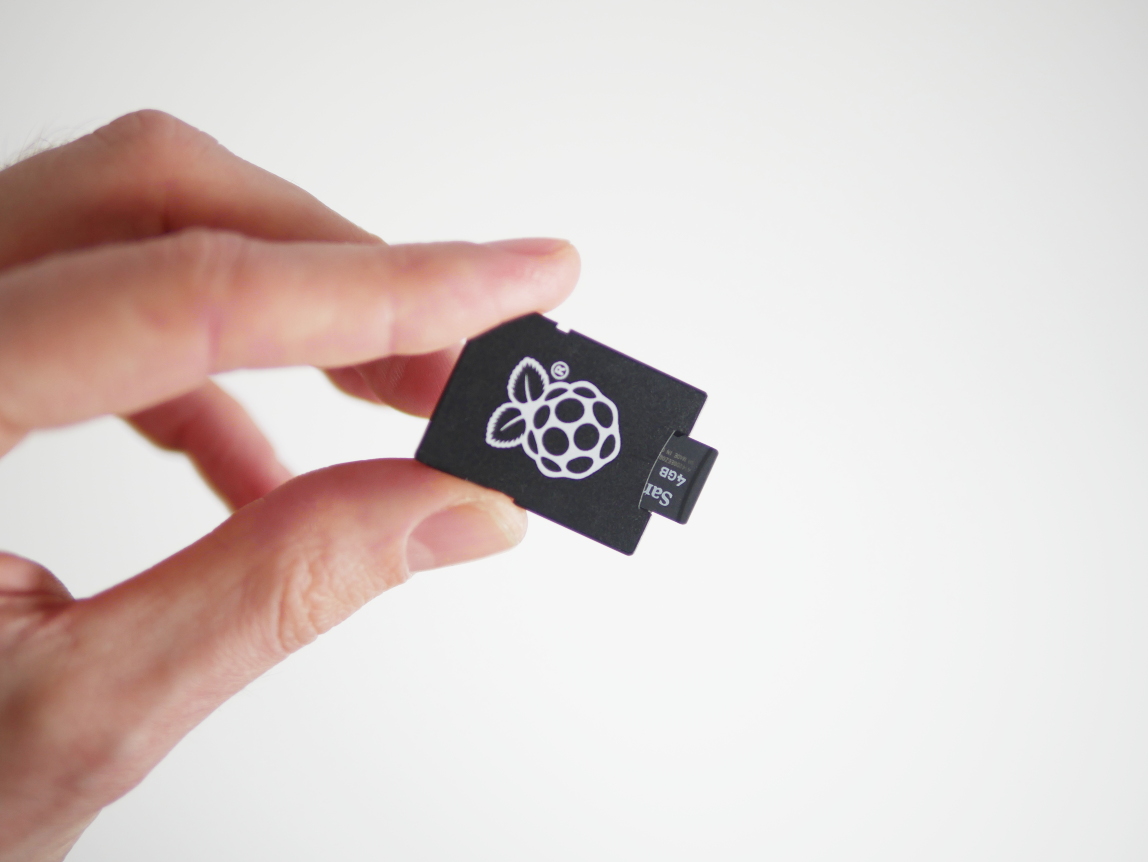
– Use a USB reader if your computer doesn’t have a built in one.
- Right click the Win32DiskImager icon and select Run as administrator.
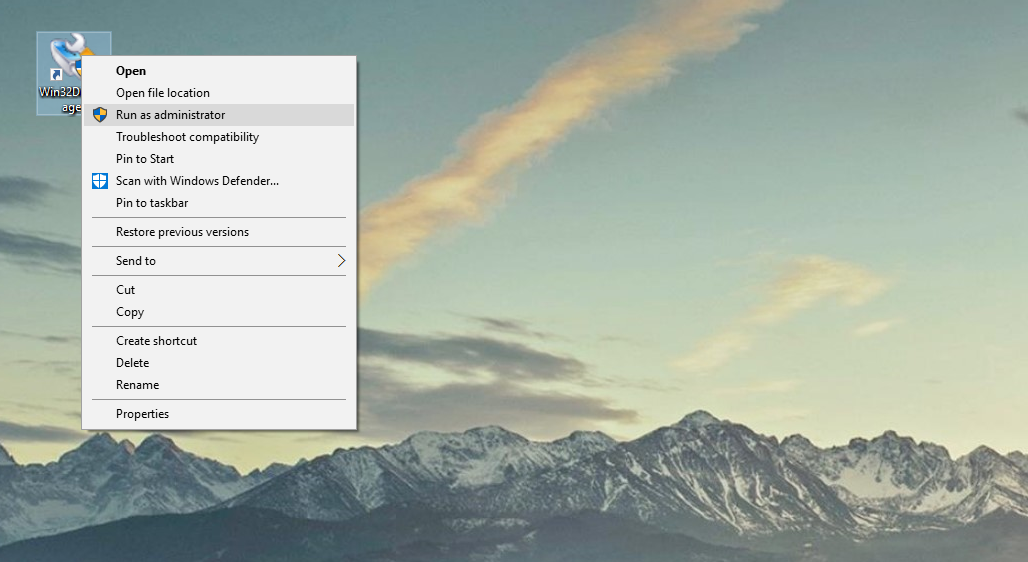
- Click the icon in the Image file section and browse your hard drive to find a previously downloaded image.
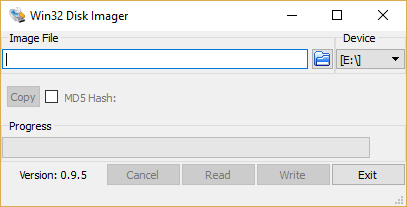
- Select your SD card from the Device drop-down list.
- Click Write.
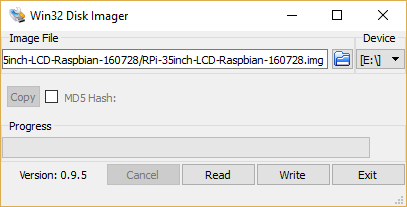
- Confirm the operation.
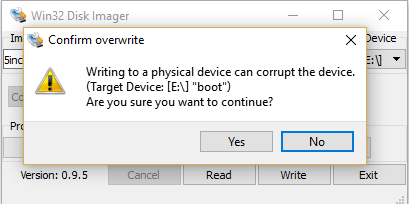
- Once the process is complete…
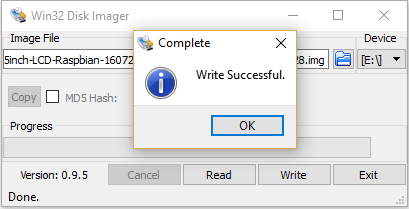
…remove the micro SD card, pop it into your Pi and power it on.